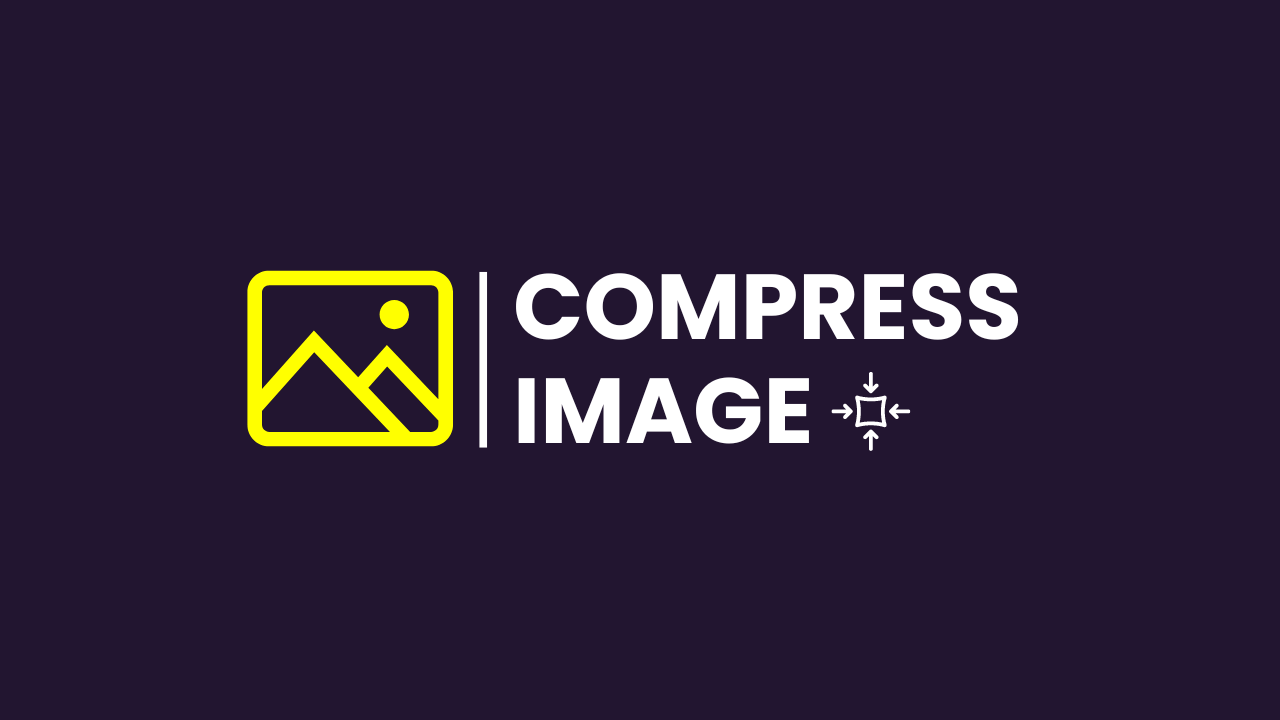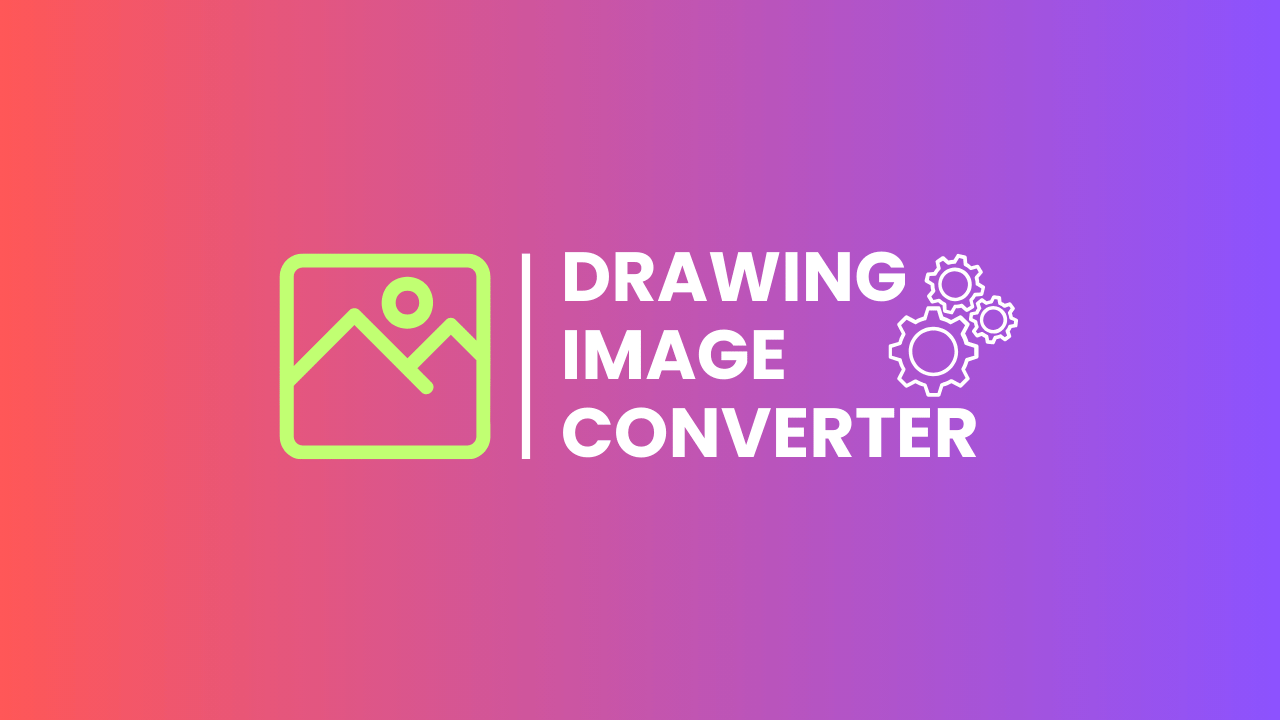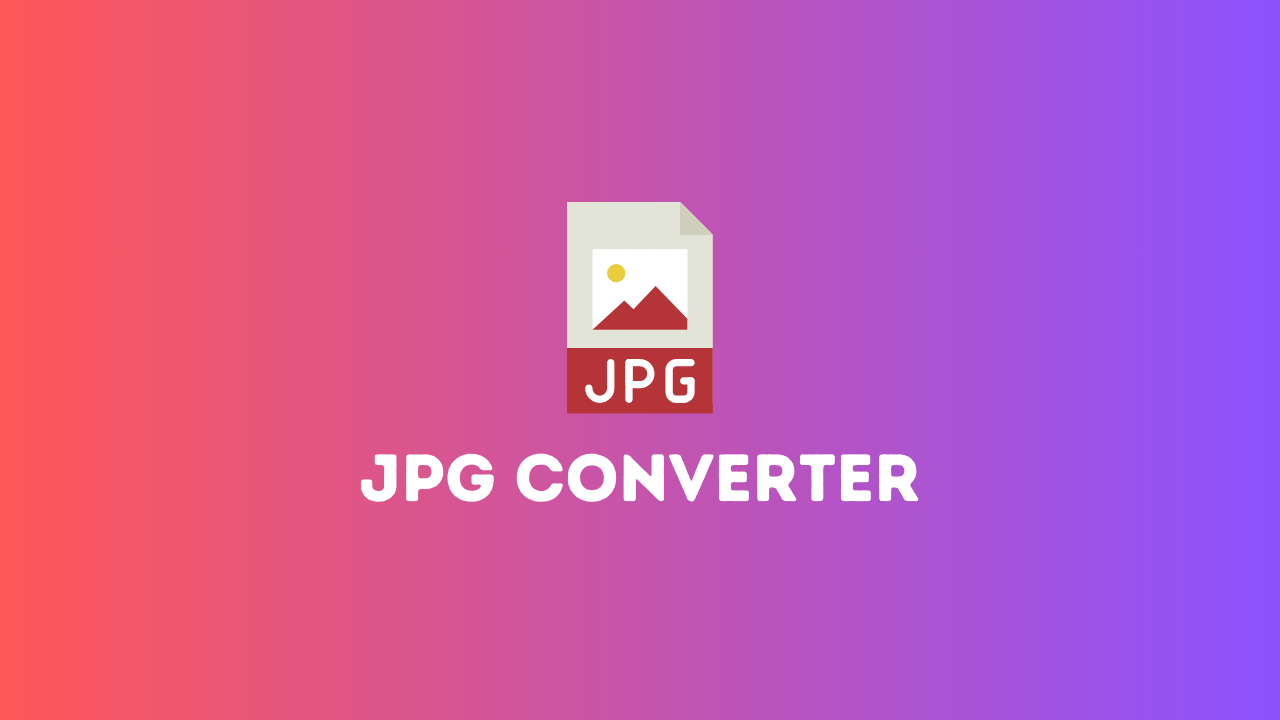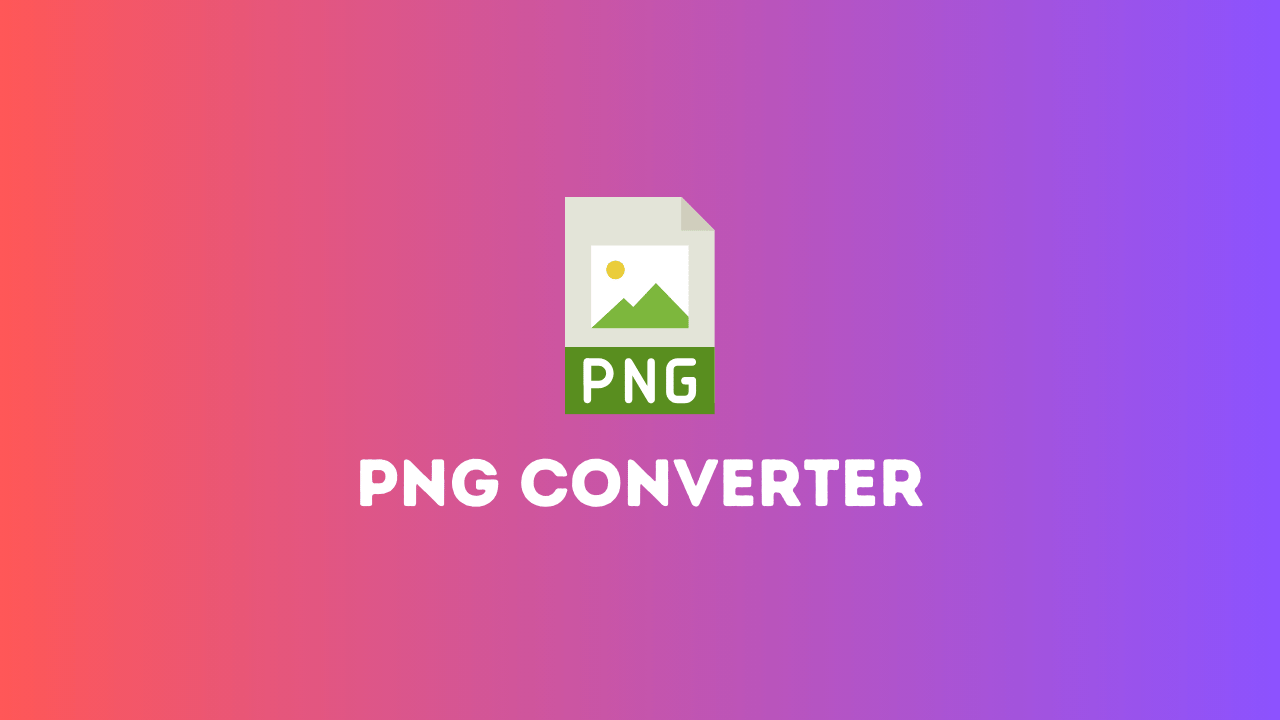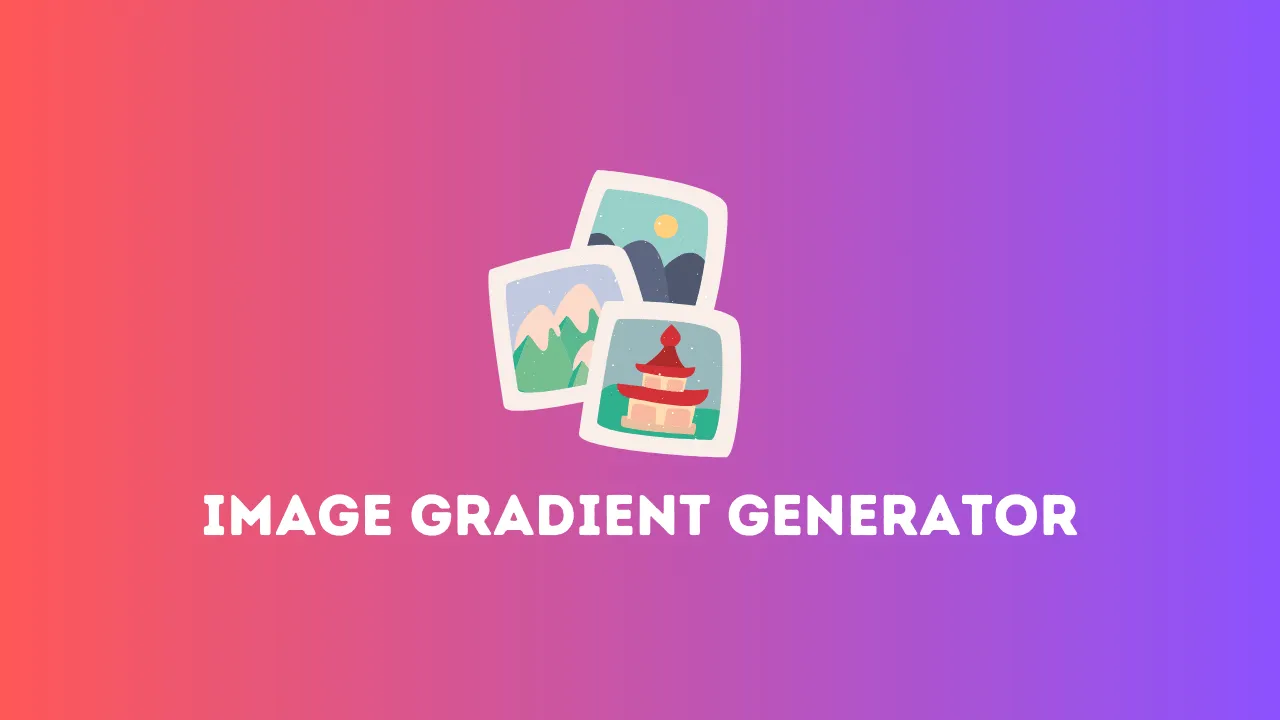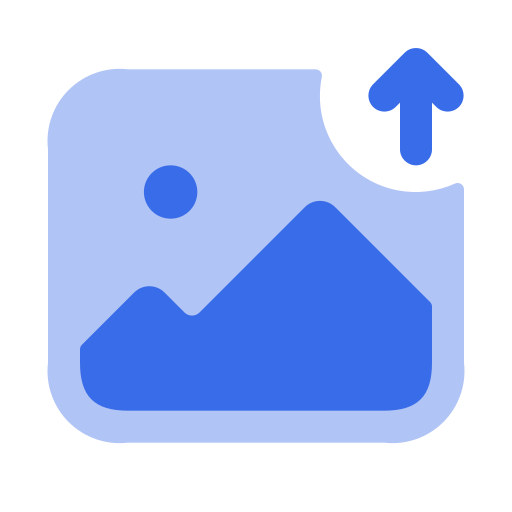
Browse Image
Welcome to our ICO Converter, the premier online tool for converting images into high-quality ICO files. Whether you’re a web designer, developer, or just need to create favicon icons, our tool simplifies the process of transforming your images into the perfect ICO format. Enjoy a seamless and efficient conversion experience!
How It Works
1. Upload Your Image
Begin the conversion process by uploading your image with ease:
- Step 1: Click on the dashed upload area or drag and drop your image file into the designated space.
- Step 2: Once uploaded, your image will be displayed for preview, replacing the initial upload icon and text.
2. Preview and Convert
After uploading, you can preview your image before converting it:
- Preview: The uploaded image will appear in a preview section, allowing you to review it.
- Convert: Click the “Convert to ICO” button to start the conversion process. A progress bar will show the conversion status.
3. Download Your ICO File
Once the conversion is complete, a download button will be available:
- Download: Click the “Download ICO” button to get your converted ICO file instantly.
Features
User-Friendly Interface
Our ICO Converter features an intuitive interface with a drag-and-drop upload area, a preview section, and a clear progress indicator for a smooth experience.
Fast Conversion
Benefit from rapid image-to-ICO conversion with our streamlined tool. The progress bar provides real-time feedback on the conversion progress.
High-Quality Output
Get high-quality ICO files that retain the details of your original images, perfect for use as website favicons, application icons, and more.
Tips for Optimal ICO Conversion
1. Image Quality
For the best results, use high-resolution images. Although ICO files are small and scalable, starting with a high-quality image ensures the best outcome.
2. Image Dimensions
Keep in mind that ICO files are often used for small icons. Ensure your image dimensions are suitable for icon use, typically 16×16, 32×32, or 64×64 pixels.
3. Edit ICO Files
After conversion, you can edit ICO files using icon editing software like Axialis IconWorkshop or IcoFX to make further adjustments.
FAQs
What types of images can I upload?
Our tool accepts various image formats, including PNG, JPEG, and GIF. Make sure your file is in one of these formats for successful conversion.
How does the conversion process work?
The tool uses a canvas element to render your image and converts it into the ICO format. A progress bar indicates the status of the conversion process.
Can I convert multiple images at once?
Currently, our tool supports the conversion of one image at a time. We are considering adding batch conversion capabilities in future updates.
Is my data safe?
Yes, we prioritize your privacy. Uploaded images are only used for the conversion process and are deleted from our servers once the process is complete.
Do I need any special software to use this tool?
No special software is required. The ICO Converter works directly in your web browser, making it accessible from any device with internet access.
The ICO Converter is an efficient, free online tool designed to convert images to ICO format with ease. Featuring a user-friendly interface, fast conversion times, and high-quality output, it’s the ideal solution for creating favicons and application icons. Start using our ICO Converter today and enjoy hassle-free icon creation!