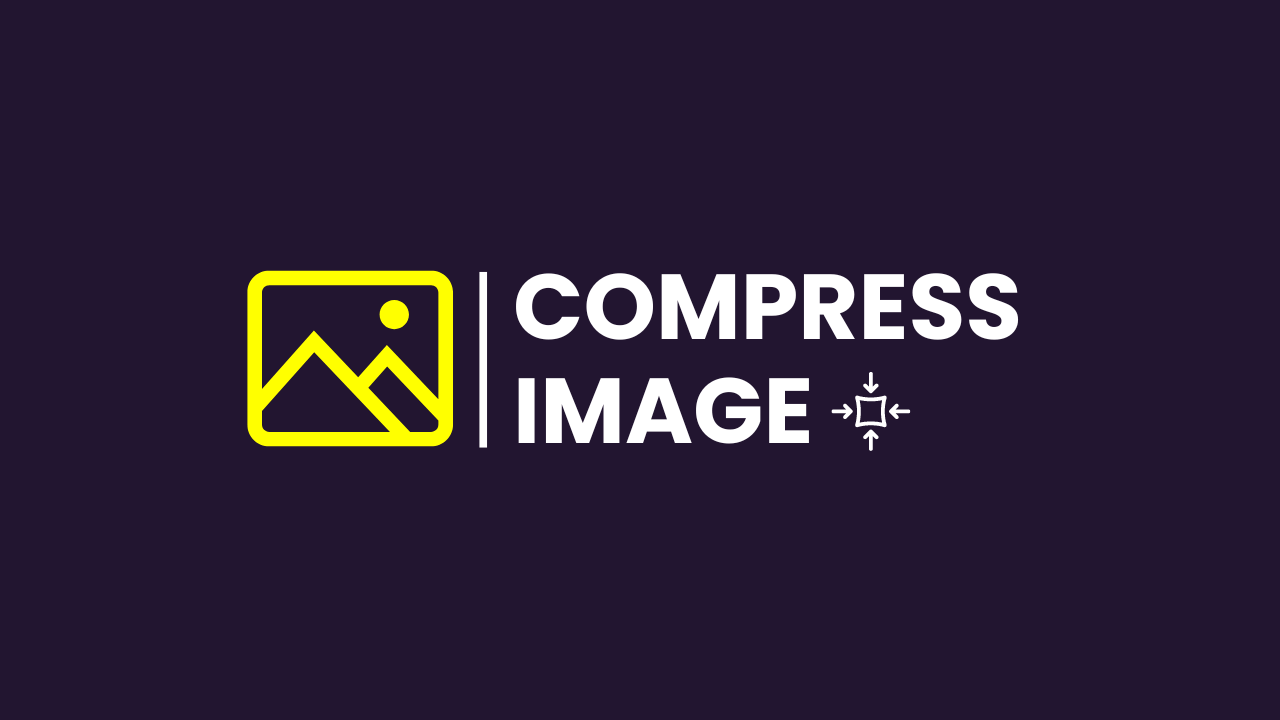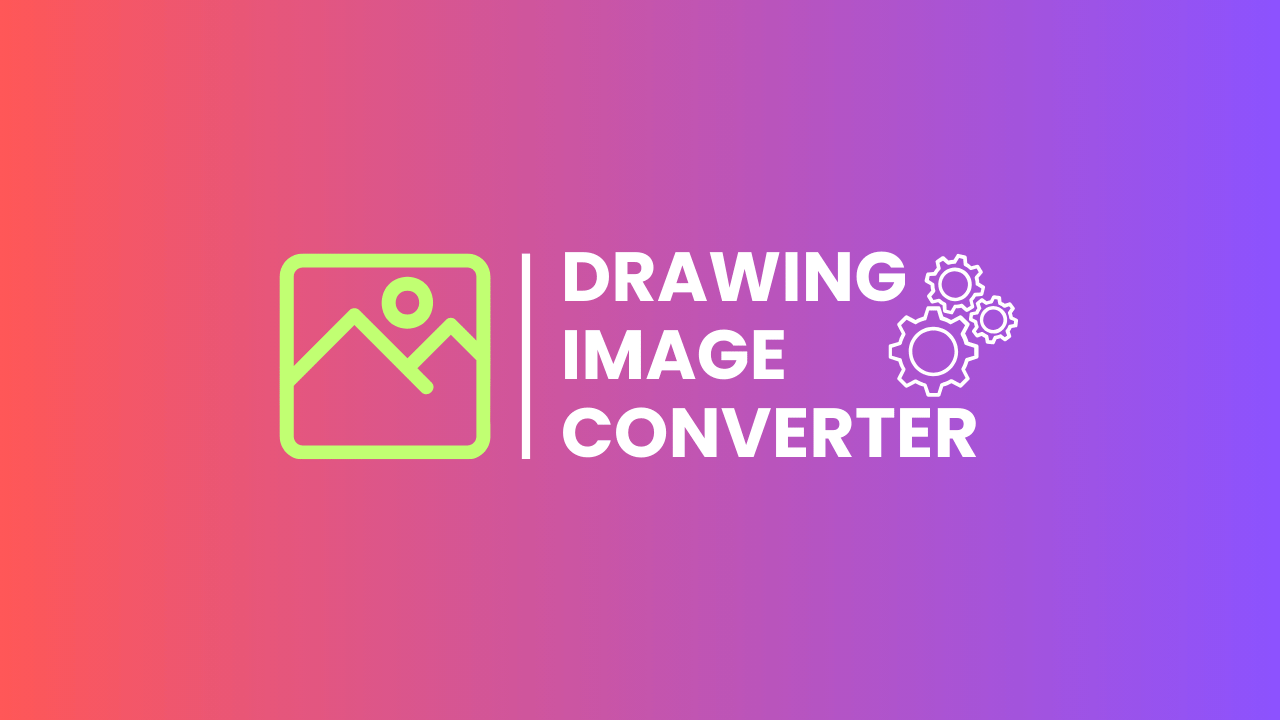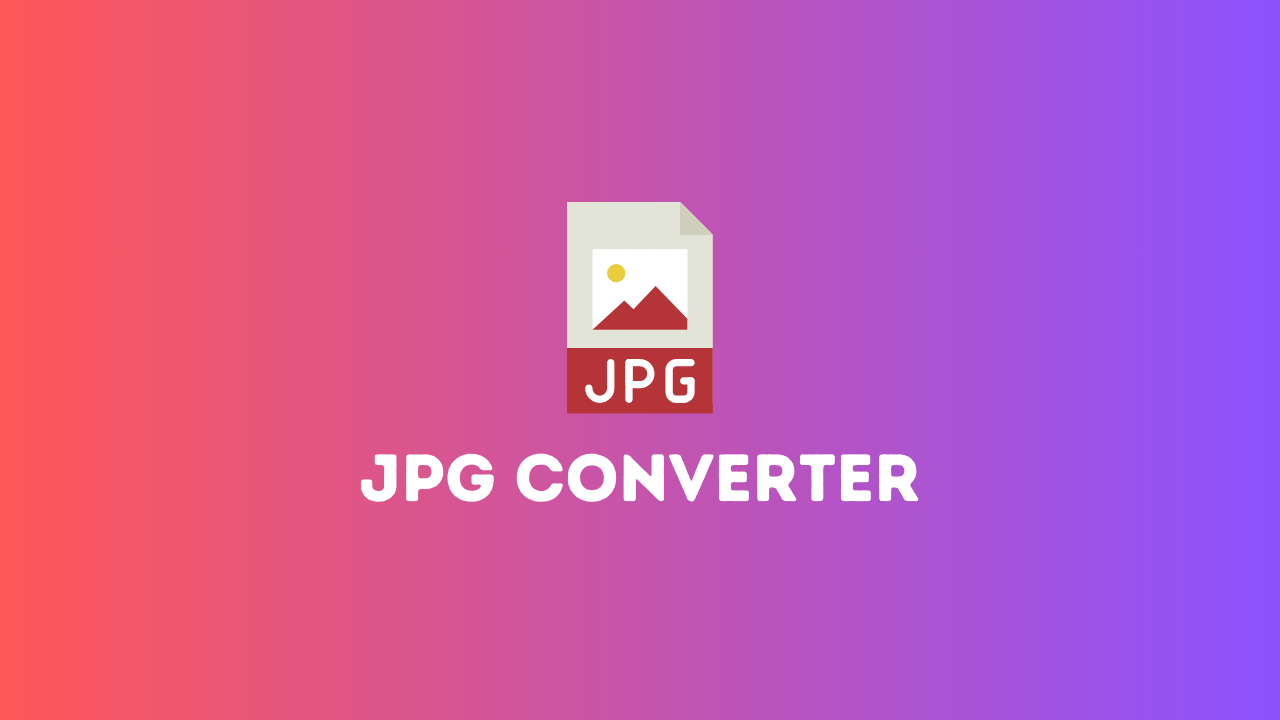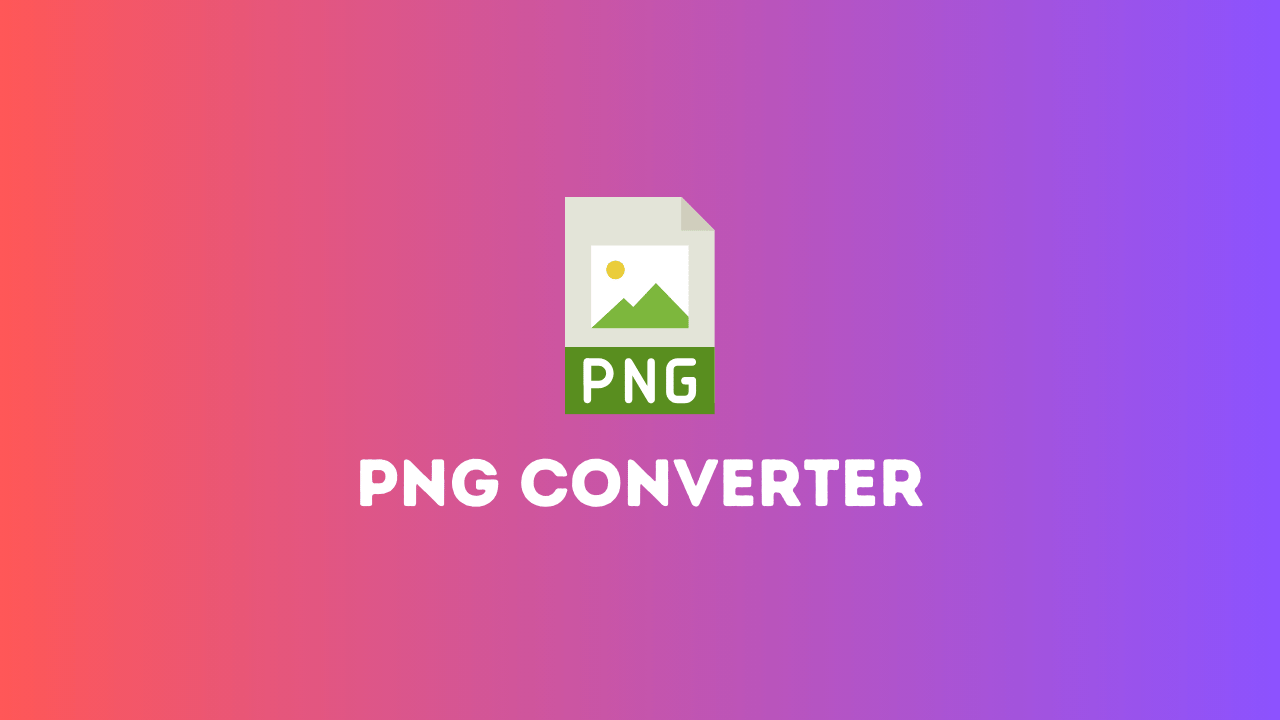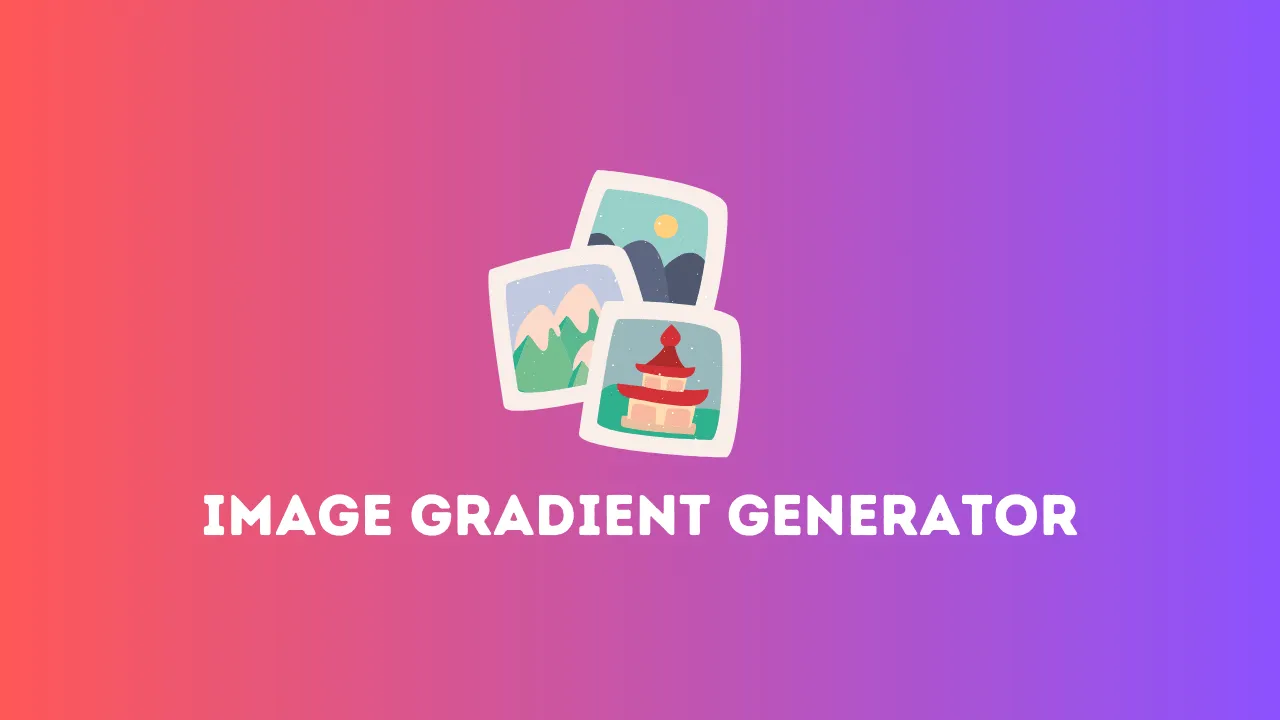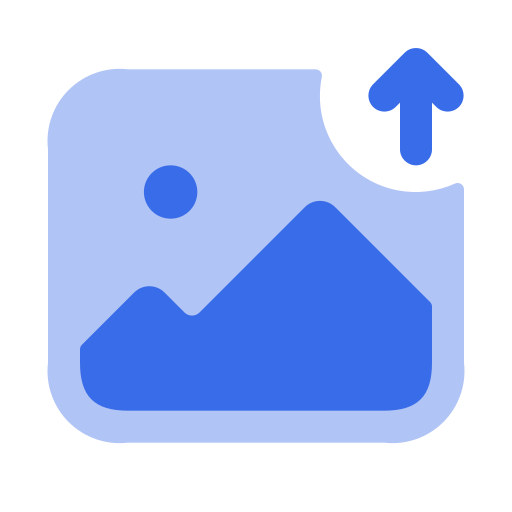
Browse Images
No images selected
Our Bulk Image Converter will make it super easy to convert multiple images into different formats, such as JPEG, PNG, WebP, GIF, and BMP. With this, an intuitive user interface is specially built with features like progress tracking and batch processing; therefore, helping anyone in dire need of quickly and efficiently converting a huge amount of images into various formats.
Key Features
- Support for Multiple Formats: Convert your images into JPEG, PNG, WebP, GIF, and BMP with ease.
- Batch Processing: Several pictures are sent to the server simultaneously and then converted at one go.
- Progress tracking: Through a progress bar, you will efficiently see the live status of your conversions.
- Download as ZIP: When the conversion is complete, all products are downloaded in one ZIP file, thus helping in keeping all your files organized.
How to Use the Bulk Image Converter
- Upload Your Images: Click the file input or drag and drop to select images for conversion. Multiple files are uploadable at a time.
- Select Desired Format: Use the dropdown to choose what format you want your images to convert into.
- Convert Now: This is what initiates the conversion process. Tapping the “Convert Now” button allows one to start the whole process, and the progress bar indicates how much of the process is complete.
- Progress: The progress bar fills up as your images are being converted. This keeps you informed regarding your batch conversion at any given time.
- Download Converted Images: Once all images have been converted, a “Download All Images as ZIP” button will appear. Click this to have all your converted images downloaded in a single ZIP file.
How to Best Use the Bulk Image Converter
- Get Quality Outputs: You want to make sure that before conversion, the images that you have are blurry and sharp. It will maintain quality during the process of conversion but it’s better to start with high-quality images for the best results.
- Batch Conversion for Efficiency: Batch processing enables you to edit a large number of images simultaneously, thereby saving time and effort.
- Choose the Right Format: Depending on the nature of use, you can select from a wide range of formats. For example, PNG would work for transparent images, while JPEG would work best when you need to make the file size of a photo as small as possible.
Frequently Asked Questions
Ques: To what image formats is it possible to convert?
Ans: Images can be converted into JPEG, PNG, WebP, GIF, and BMP formats.
Ques: How will I know that my images are converted?
Ans: The progress bar shows the real-time conversion process. Once it reaches 100%, your images are completely converted, and you can download them in a ZIP file.
Ques: Can I convert large numbers of images at once?
Ans: Yes, Bulk Image Converter does convert several images at once, so it is perfect for bulk conversions.
Ques: What are the limitations on the size of images I can convert?
Ans: The tool is optimized for performance, but very large images might take a bit longer to process.
Ques: How can I download the converted images?
Ans: After conversion, a download button shall be made available at the end. Click on it to download all of your images in a single ZIP file.
Bulk Image Converter is an easy and fast tool to convert bulk images to different formats. Whether a professional looking to manage large image collections or an individual seeking a quick tool for that, our Bulk Image Converter does the trick. Go ahead and see how easy it is to convert images!