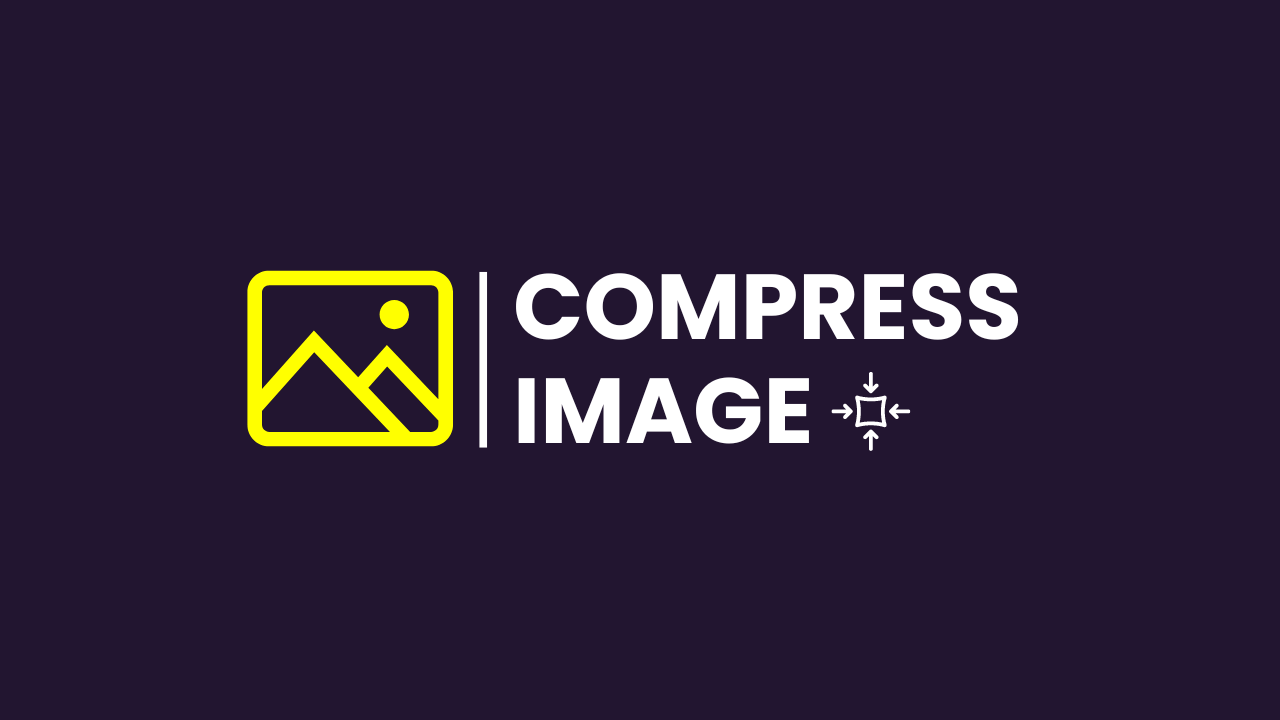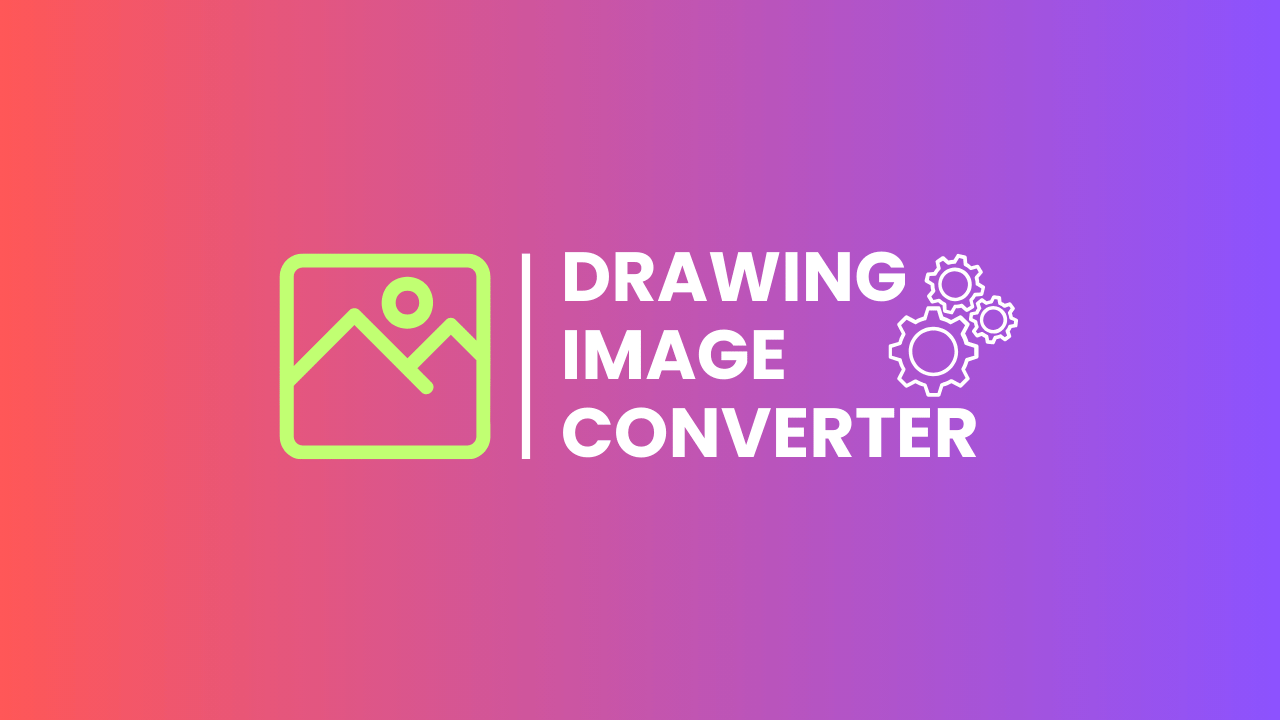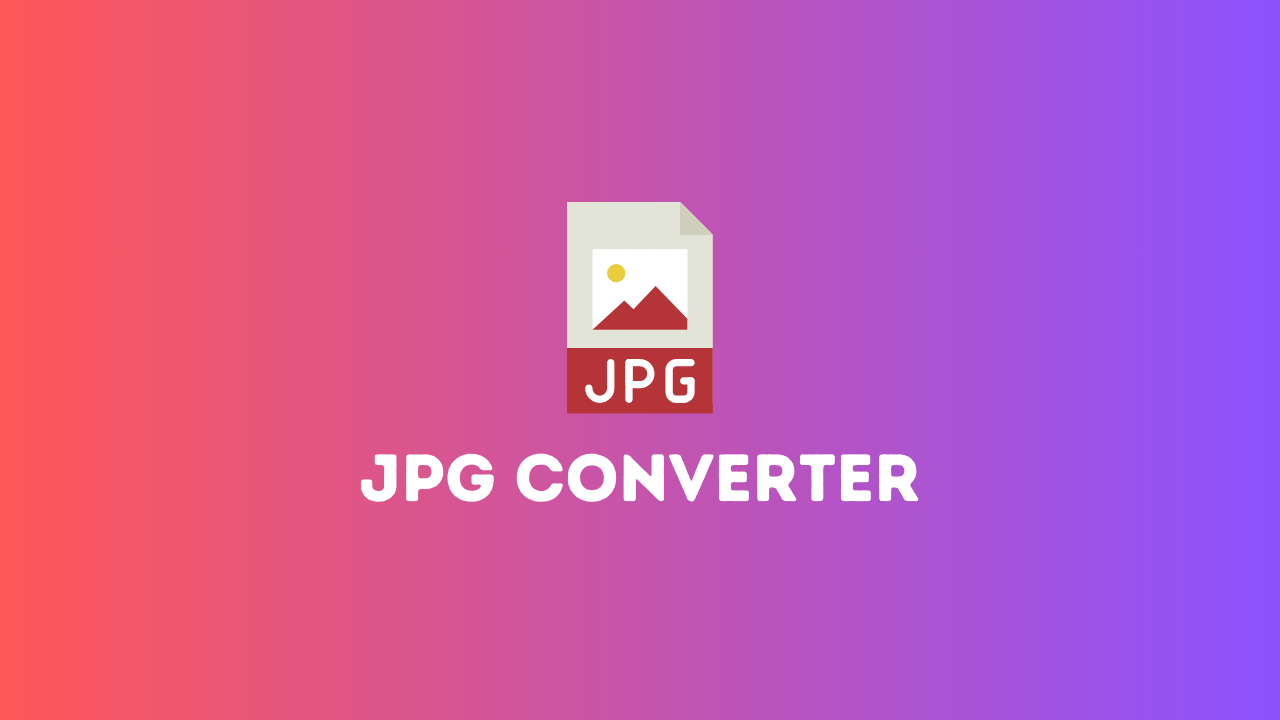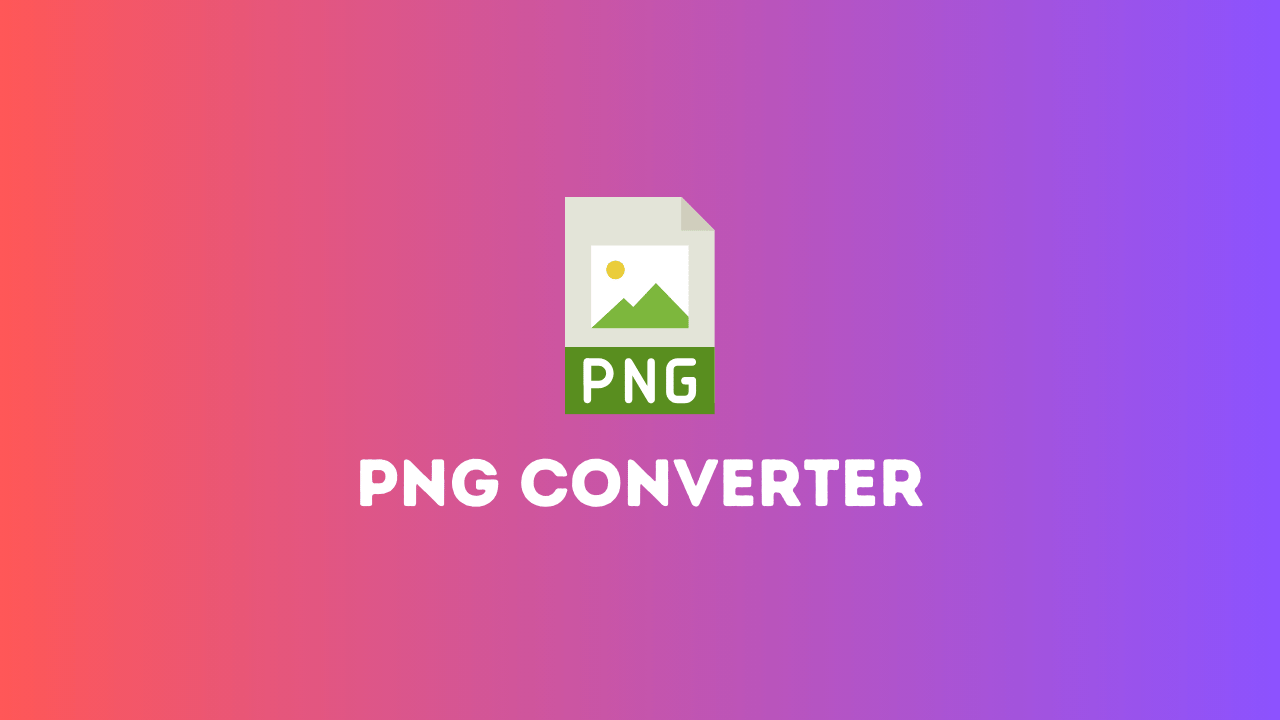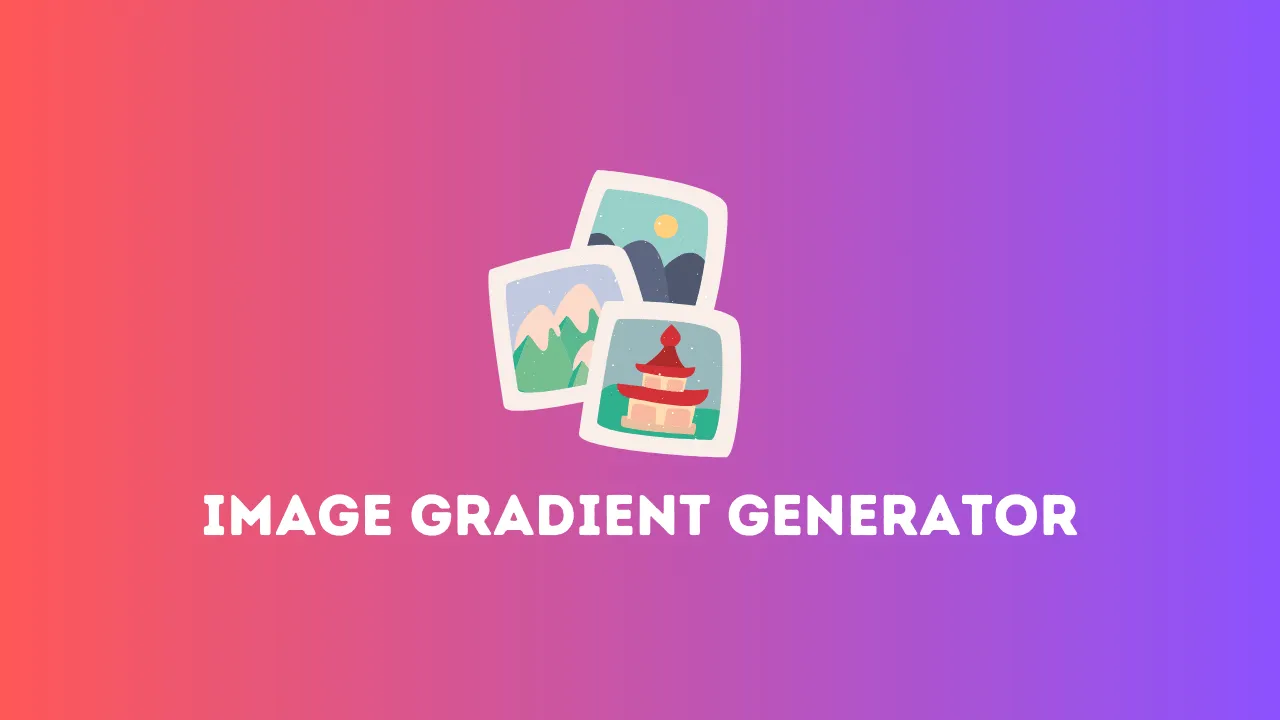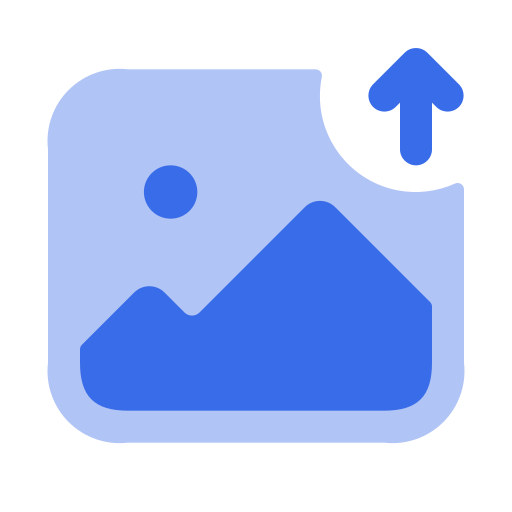
Browse Image
| Color Codes | Preview |
|---|
Extract Colors from Your Images
Welcome to the Image Color Code Extractor! Our online tool provides a quick and easy way to extract color codes from any image you upload. Whether you’re a designer, developer, or just curious about the colors in your photos, this tool will help you get accurate color codes with ease.
How It Works
1. Upload Your Image
To get started, simply click on the upload area and select an image file from your device. Our tool supports all common image formats, so you can upload PNG, JPEG, GIF, and more. After uploading, you’ll see a preview of your image.
2. View Color Codes
Once your image is uploaded, click the “Show Colors” button. Our advanced color extraction algorithm will analyze the image and provide you with a list of dominant colors and their hex codes. The colors will be displayed in a convenient table format along with a visual preview.
3. Download or Use Colors
You can use the extracted color codes for your design projects, websites, or any other creative work. The tool provides hex color codes which can be easily integrated into your CSS, graphic designs, or any other application where color codes are needed.
Features
- Simple Image Upload: Drag and drop your image or use the file selector.
- Real-Time Preview: View your image before extracting colors.
- Color Extraction: Get the dominant color palette with hex codes.
- Visual Representation: See color previews directly in the results table.
- Progress Indicator: Track the extraction process with a progress bar.
Tips for Best Results
- High-Quality Images: For the most accurate color extraction, use high-resolution images.
- Clear Images: Images with clear and distinct colors will yield better results.
- Check Palette Size: Adjust the number of colors extracted based on your needs (default is 10).
Frequently Asked Questions (FAQs)
How many colors can I extract from an image?
By default, the tool extracts up to 10 dominant colors from your image. You can adjust this number based on your requirements.
What file formats are supported?
Our tool supports all common image formats, including PNG, JPEG, GIF, and more.
Can I use the extracted colors in my website design?
Yes, the extracted color codes are provided in hex format, which is compatible with web design and development.
Why is there a delay when extracting colors?
The tool includes a progress bar to indicate that the color extraction process is ongoing. This delay ensures that the extraction is performed thoroughly for accurate results.
Is my uploaded image saved or stored?
No, your uploaded image is processed temporarily and not stored on our servers. We prioritize your privacy and data security.