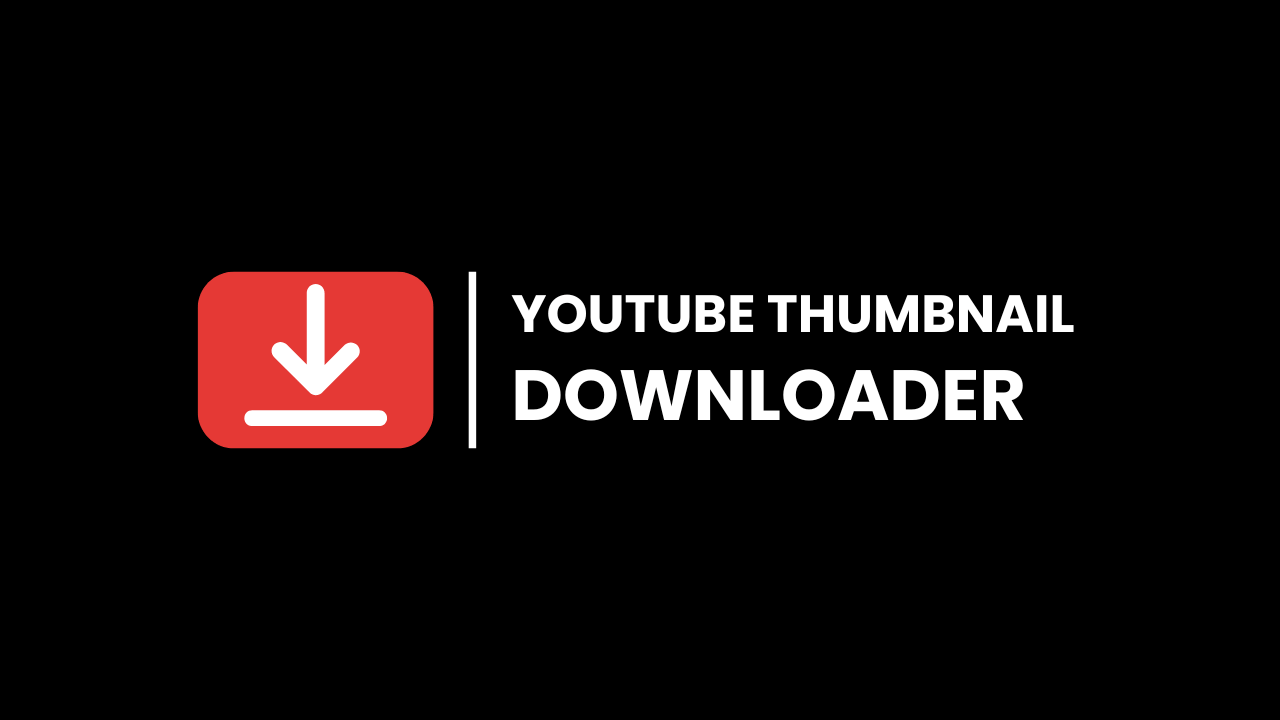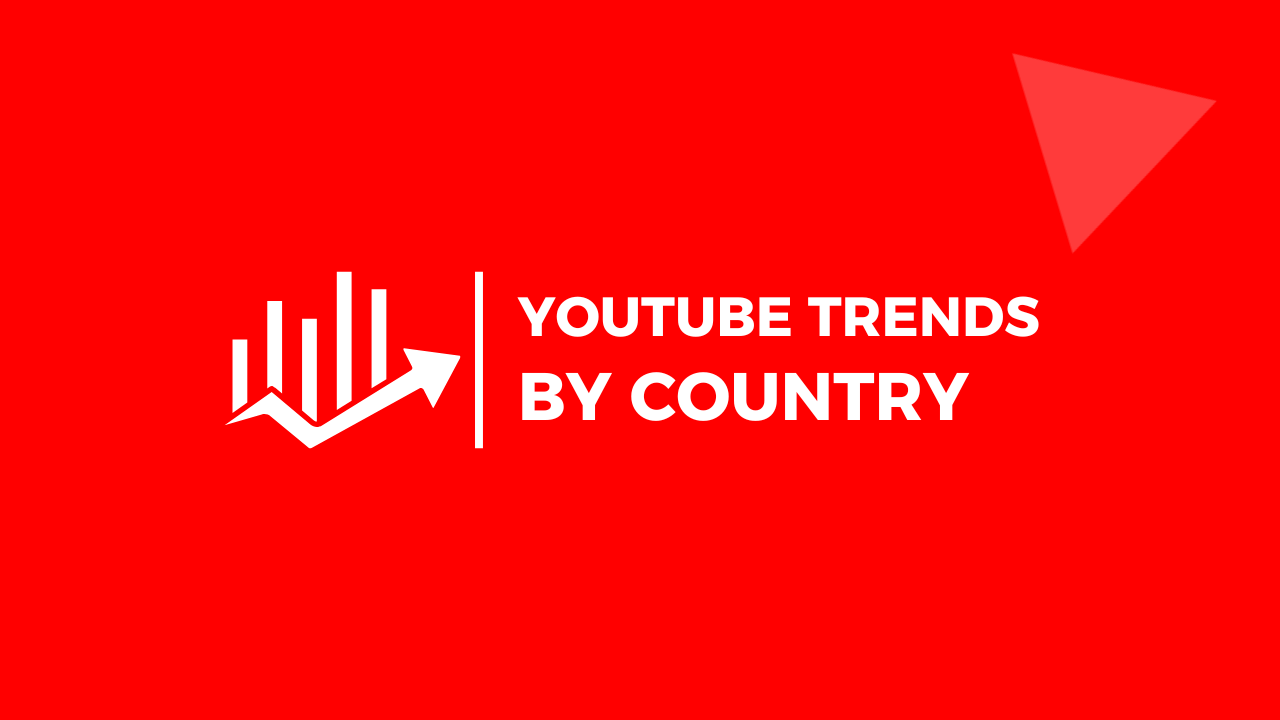YouTube Profile Picture Downloader Tool: Download Your YouTube Profile Picture Instantly.
Want to save or use your favorite YouTuber's profile picture? Our YouTube Profile Photo Downloader shall do the magic! It's an easy way to download a YouTube profile photo in high resolution using a couple of clicks. Now, whether you are a content creator, a designer, or just a simple fan, you could easily save any YouTube profile picture for personal use.
Why Use Our YouTube Profile Photo Downloader?
1. Easy and User-Friendly Interface
Our tool goes with the mantra of Simplicity. No need for tech-savviness at all. Just put the target YouTube channel URL, and it shall be ready to download as your profile picture in a few seconds.
2. High-Quality Downloads
Get the profile photo in its original resolution. Use it the way you want—to complete your projects, help in designing, or just for fun—the best is guaranteed by our tool.
3. Absolutely Free
There are no hidden costs, subscriptions, or sign ups involved. Our YouTube Profile Photo Downloader comes absolutely free to be used. Just enter the page, enter the URL, and download!
How to Use the YouTube Profile Photo Downloader Tool?
Step 1: Copy the YouTube Channel URL
Open the YouTube channel whose profile photo you want to download. Copy the URL from the Address bar.
Step 2: Paste the URL
Paste the copied URL into the input box provided on the page of our tool.
Step 3: Download the Profile Picture
Click the ‘Download’ button, and in less than a second, the profile photo will be ready for you to save to your device.
Tips on Using YouTube Profile Photos
- Respect Copyright: Always make sure you have permission or the rightful license to use somebody else’s profile photo, mainly for commercial use.
- Use for Inspiration: Profile pictures can be a great source of inspiration for your designs. Analyze how top creators design their images to create your standout profile photo.
- Personal Use: Download profile photos to create fan art or just to keep a collection of your favorite creators.
FAQs
1. Is the YouTube Profile Photo Downloader tool free to use?
Yes, use the tool absolutely for free, with no hidden charges or subscription requirements.
2. Can I download any YouTube profile picture?
You can download the profile picture of any public YouTube channel.
3. Is downloading YouTube profile pictures legal?
As a general rule, downloading profile pictures for personal use is acceptable. But using them for commercial purposes without permission may be illegal under the copyright act.
4. What will be the format of the profile photo to download?
The profile photos are downloaded in PNG or JPEG format depending on the source image.
5. How do I ensure the quality of the image?
Quality is not an issue because our tool fetches the highest resolution available for the profile photo.
It’s an epitome of the ideal tool that serves people who want to download a YouTube profile picture within the snap of a finger. Through its ease of use, quality output, and no-cost access, it’s a sure deal for fans, creators, and designers in general. Always make sure to respect the rights of the image owners, and enjoy using the tool to add to your projects and collections in a great way.